How to get good Core Web Vitals with Magento
The web performance of a Magento site is at the heart of the concerns of online businesses and their e-commerce sites. Indeed, a site that is too slow or too heavy degrades the user experience, the conversion rate and the company’s results. Aware of the needs and expectations of the user, Google integrates new indicators into its algorithm: the Core Web Vitals.
So, LCP, FID and CLS are indicators that measure the loading time of pages and allow Google to evaluate the quality of the user experience of the pages for its search results.
But how do you get good Core Web Vitals with Magento ? What are the specific features of these indicators? How can they influence the natural referencing of websites? We invite you to discover what Core Web Vitals are, and why optimizing web performance helps to address this challenge.
Core Web Vitals: definition and challenges for a Magento site
Core Web Vitals are a signal that Google takes into account when ranking websites in its search results pages. These indicators, Core Web Vitals, are a real challenge for companies looking to improve the user experience and optimize conversion rates.
Optimizing webperf indicators: Core Web Vitals
The Google search engine regularly offers changes to its algorithm. Each update is designed to improve the user experience, since Google wants to be as close as possible to user expectations. An update can disrupt the ranking of sites in search pages and therefore the natural referencing of a site, or SEO. This is why SEO professionals pay attention to all Google announcements.
Core Web Vitals are part of Google’s Page Experience update. Scheduled to go live in 2021, Core Web Vitals are very precise indicators of web performance . Companies, technical departments, marketing departments and SEOs must work on the performance of their website in order to meet the requirements of the main Google search engine.
User experience at the heart of Google’s indicators for SEO
From a search engine, Google wants to become an answer engine. It wants to offer the user a personalized experience that will give them complete satisfaction. Thus, Google regularly adapts to changes in user behavior.
For example, the Google search engine has highlighted the importance of mobile. In 2019, Google launched the Mobile first index . Mobile first indexing was then rolled out to all websites. More concretely, this means that Google indexes website pages primarily based on their mobile version and not their desktop version. A website must therefore first be designed for mobile to meet user needs.
Core Web Vitals are part of another Google update that puts user experience at the center of Google’s priorities. A website must perform well and be fluid to have a better chance of rising in Google’s search results pages. Whether it’s Magento or WordPress, each CMS must offer a user experience that complies with Google’s latest indicators to avoid falling behind its competitors.
What are the consequences for a Magento site with Core Web Vitals that are too low?
A Magento site with Core Web Vitals that are too low is a site that risks having poorer natural referencing, or SEO. It risks being less visible, and receiving less traffic to generate fewer sales compared to its competitors.
These indicators bring together a set of information that Google classifies as vital elements. Indeed, Core Web Vitals could be translated as: essential web signals . To have good Core Web Vitals with Magento, you need to be able to measure and optimize the performance of your website.
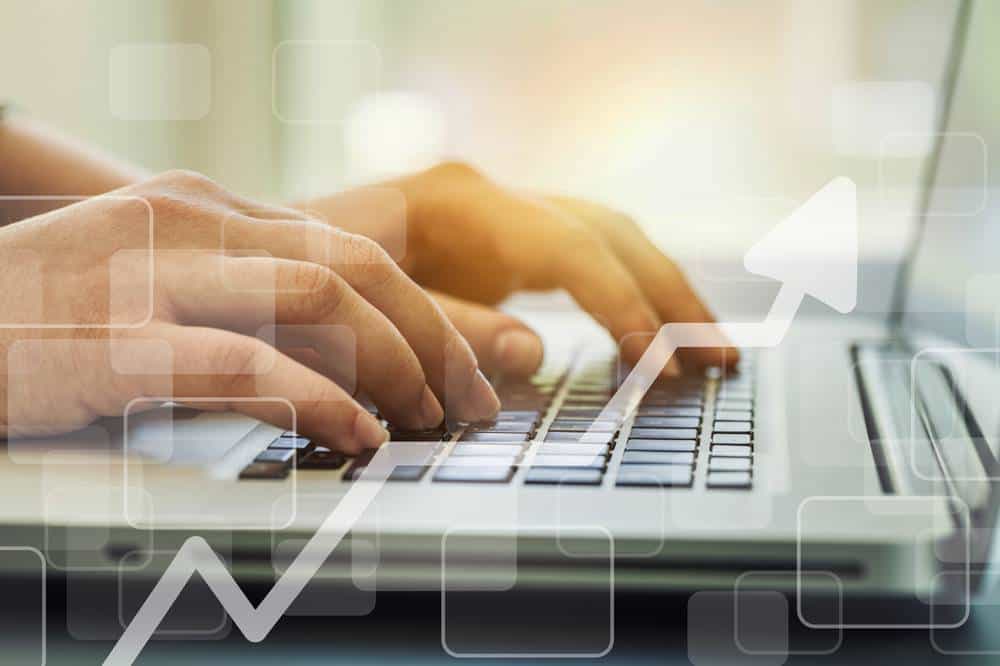
Focus on the three Google indicators that evaluate the speed of web pages
LCP, FID and CLS are the three Core Web Vitals indicators that allow Google to evaluate the loading speed of web pages. To have good Core Web Vitals with Magento, you need to know how to differentiate these three indicators very precisely.
LCP or Largest Contentful Paint
The LCP indicator, or Largest Contentful Paint, evaluates the display speed of the largest element on a page . This indicator allows you to specify the time it takes for a Magento site to display the first or main content. This is information that Google takes into account. The LCP should obviously not be confused with the loading time of the entire page.
For product pages on a Magento e-commerce site, the LCP could be the product visual. So, the technical department and the marketing department will have to work together to optimize the images, as this can have a positive impact on the LCP.
FID or First Input Delay
The FID, or First Input Delay, indicator evaluates the interactivity of a web page. More precisely, thanks to this indicator, Google measures the time that elapses between:
- the moment when the user performs a first action;
- the time when the browser can respond.
If a Magento site has a bad FID, it is most of the time because the JavaScripts are not optimized. Indeed, optimizing the JavaScript code reduces the time needed for the browser to analyze and execute the JavaScript code. The execution speed and interactivity are then significantly improved.
CLS or Cumulative Layout Shift
The CLS, or Cumulative Layout Shift, metric measures the visual stability of a web page’s content. When a user is on a page, they are sometimes faced with unexpected changes in layout. For example, when a user is viewing a website, the content of the page they are on may change suddenly. Blocks of text and images may suddenly change position, affecting the overall visual stability of the page.
Google Search Console looks at the Core Web Vitals of groups of similar URLs on a website. This allows businesses to directly access Google’s report in the Core Web Vitals tab and determine which metrics need to be improved for these URLs.
Developing Magento web performance to have good Core Web Vitals
Magento web performance includes a set of data and tools that represent a real challenge for businesses. Optimizing the performance of a Magento site allows you to meet Google’s requirements, particularly regarding Core Web Vitals.
Where to start to optimize the performance of your Magento site?
To have good Core Web Vitals, a Magento site must work on its webperf or web performance. To begin, it is important to carry out a complete audit. This audit carried out by a web performance professional will be able to highlight areas for improvement. Thus, the Core Web Vitals can be improved gradually and effectively.
Web performance optimization should be scheduled as early as possible in order to:
- provide customers with a better user experience;
- improve Magento site results (conversions, bounce rates, etc.);
- better position the site in Google.
What should you do to improve the web performance of your Magento?
Improving the web performance of a Magento site depends on the results of the audit. Indeed, depending on the website, several options and tools may be offered:
- image compression;
- the implementation of a cache system;
- setting up a CDN, or content delivery network;
- JavaScript code optimization and file compression (HTML, JS, CSS, etc.);
- minifying CSS files…
After taking stock of your Magento site’s performance, you can choose the right tool to make significant improvements.
In conclusion, to have good Core Web Vitals with Magento, you need to be aware of the issues surrounding page load times. A precise analysis of existing data allows you to prioritize optimizations and program different types of improvements.
We recommend these other pages:


















